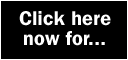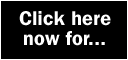|
HelioBar
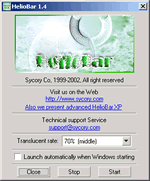 Another
little tweaking tool which takes advantage of Alpha Transparency
in Windows XP and 2000, is HelioBar. Using this software, you
can adjust the transparency level of your taskbar meaning that
a full screen background image is made completely visible. You
have the option of running the program automatically at start
up, or just when you require it. When you stop using the software,
you may find that the text on your taskbar appears slightly blurred,
but this can easily be rectified by either resizing your taskbar
or moving it to one side of the screen and then back to its original
position. Another
little tweaking tool which takes advantage of Alpha Transparency
in Windows XP and 2000, is HelioBar. Using this software, you
can adjust the transparency level of your taskbar meaning that
a full screen background image is made completely visible. You
have the option of running the program automatically at start
up, or just when you require it. When you stop using the software,
you may find that the text on your taskbar appears slightly blurred,
but this can easily be rectified by either resizing your taskbar
or moving it to one side of the screen and then back to its original
position.
System requirements: Windows NT and XP only
Installation
|
|
 |
Install HelioBar |
Remapper
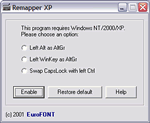 If
you have been using your keyboard for any length of time, there
will undoubtedly have been occasions when you have wished that
you could move a few keys around. The accidentally pressed Caps
Lock key has been at the source of many an office swearing session,
and Remapper aims to put a stop to it. You need to ensure that
you are logged into your computer as an administrator before running
the program. Now simply select the keyboard remap option you would
like to implement and click Enable. After a quick reboot, your
keyboard will have a new layout. If
you have been using your keyboard for any length of time, there
will undoubtedly have been occasions when you have wished that
you could move a few keys around. The accidentally pressed Caps
Lock key has been at the source of many an office swearing session,
and Remapper aims to put a stop to it. You need to ensure that
you are logged into your computer as an administrator before running
the program. Now simply select the keyboard remap option you would
like to implement and click Enable. After a quick reboot, your
keyboard will have a new layout.
Installation
|
|
 |
Install Remapper |
CoolDesk
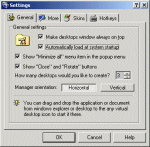 CoolDesk
is a virtual desktop manager which allows you to have up to nine
different desktops open simultaneously. This is ideal is you often
find yourself working with a large number of windows and are now
keen on Windows XP's window grouping option. Access to your virtual
desktops come courtesy of desktop shortcuts and a handy management
window. The applications you have open can be moved between your
desktops by simply dragging and dropping them. In addition to
this, each of your desktops can be individually customised, so
you can apply different wallpapers to each one. A number of skins
provided with the program allow you to customise the look of the
interface, and more skins are available for download from the
gallery at www.shelltoys.com. CoolDesk
is a virtual desktop manager which allows you to have up to nine
different desktops open simultaneously. This is ideal is you often
find yourself working with a large number of windows and are now
keen on Windows XP's window grouping option. Access to your virtual
desktops come courtesy of desktop shortcuts and a handy management
window. The applications you have open can be moved between your
desktops by simply dragging and dropping them. In addition to
this, each of your desktops can be individually customised, so
you can apply different wallpapers to each one. A number of skins
provided with the program allow you to customise the look of the
interface, and more skins are available for download from the
gallery at www.shelltoys.com.
Installation
|
|
 |
Install CoolDesk
3.83 |
X-Setup 6.1
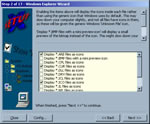 Ever
since Windows first hit the world of computing, users have been
keen to break away from the uniform look and apply a degree of
customisation. There are many tools available which enable you
to do this (the most famous being Microsoft's own TweakUI), but
X-Setup gives a range of options not seen in many other programs.
While Windows itself offers a limited selection of customisation
tools, this is restricted to mere cosmetic changes such as altering
colours and the background image. X-Setup goes much further than
this, allowing you to delve deeper making standard customisations
and increase performance. Changes that once required editing registry
can now be accessed from an Explorer-like tree structure - changing
executable priority, improving internet performance and setting
numerous hardware options. Included in this version of X-Setup
are several new options specific to Windows 2000 and XP. Ever
since Windows first hit the world of computing, users have been
keen to break away from the uniform look and apply a degree of
customisation. There are many tools available which enable you
to do this (the most famous being Microsoft's own TweakUI), but
X-Setup gives a range of options not seen in many other programs.
While Windows itself offers a limited selection of customisation
tools, this is restricted to mere cosmetic changes such as altering
colours and the background image. X-Setup goes much further than
this, allowing you to delve deeper making standard customisations
and increase performance. Changes that once required editing registry
can now be accessed from an Explorer-like tree structure - changing
executable priority, improving internet performance and setting
numerous hardware options. Included in this version of X-Setup
are several new options specific to Windows 2000 and XP.
Installation
|
|
 |
Install X-Setup
6.1 |
LogonUI 1.02
 While
much of Windows XP can be customised using familiar programs,
there are some new features which seem untouchable. Once such
area of the operating system is the log on screen you see before
Windows completes loading. While this is beyond the scope of other
tweaking utilities, XP LogonUI 1.02 allows you to replace the
standard log on screen with one of you choice. While
much of Windows XP can be customised using familiar programs,
there are some new features which seem untouchable. Once such
area of the operating system is the log on screen you see before
Windows completes loading. While this is beyond the scope of other
tweaking utilities, XP LogonUI 1.02 allows you to replace the
standard log on screen with one of you choice.
Installation
|
|
 |
Install LogonUI
1.02 |
AimAtSite Toolbar
for IE
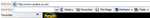 If
you need to keep a track of various pieces of system information,
CoolMon (formally CoolInfo) is the tool for you. The information
can be useful for diagnosing problems and tracking down exactly
which program is eating all of your memory. A small configurable
window is used to display a range of information from processor
usage through free Ram to network read and write speeds. If you
are running a Distributed Client program, (such as the SETI project),
these processes can be individually excluded from the display
to give a more useful processor usage counter. CoolMon can be
setup to monitor remote computers by configuring it as a client/server.
The program uses Windows 2000/XP performance counters to obtain
some of its information, so is best used on these systems. Using
either of these operating systems, you can also take advantage
of Alpha Transparency to make the display less intrusive. If
you need to keep a track of various pieces of system information,
CoolMon (formally CoolInfo) is the tool for you. The information
can be useful for diagnosing problems and tracking down exactly
which program is eating all of your memory. A small configurable
window is used to display a range of information from processor
usage through free Ram to network read and write speeds. If you
are running a Distributed Client program, (such as the SETI project),
these processes can be individually excluded from the display
to give a more useful processor usage counter. CoolMon can be
setup to monitor remote computers by configuring it as a client/server.
The program uses Windows 2000/XP performance counters to obtain
some of its information, so is best used on these systems. Using
either of these operating systems, you can also take advantage
of Alpha Transparency to make the display less intrusive.
System requirements: Windows 2000 or higher
Installation
|
|
 |
Install AimAtSite
Toolbar for IE |
|